Login
Conectar
New Here? Crear una cuenta
-
Esta dirección de correo electrónico está siendo protegida contra los robots de spam. Necesita tener JavaScript habilitado para poder verlo.
Problemas con finales de carrera impresora 3D
- alenarmi
-
 Fuera de línea Autor del tema
Fuera de línea Autor del tema - New Member
-

- Thanks: 0
- Mensajes: 1
Problemas con finales de carrera impresora 3D Publicado por alenarmi
Posted 8 años 2 meses antes #1388 Buenas todos soy nuevo en esta comunidad
los finales de carrera parecieran estar invertidos me refiero a que al momento de presionarlos cuando los ejes se desplazan al homing o housing o 0 (cero), no detiene el movimiento si no al contrario detiene el movimiento cuando se le presiona y este va en direccion opuesta al home.
en este link aparece los finales de carrera q uso
www.malagamakers.es/wp-content/u...-negro.jpg
y en este link deja la parte electrica
www.hta3d.com/image/catalog/Impr...or-alt.jpg
solo que en el eje z uso un solo motor
Asi tengo la parte de programacion de la impresora si alguno de ustedes nota algo o me puede guiar se los agradeceria soy novato en esto
#if DISABLED(ENDSTOPPULLUPS)
// fine endstop settings: Individual pullups. will be ignored if ENDSTOPPULLUPS is defined
//#define ENDSTOPPULLUP_XMAX
//#define ENDSTOPPULLUP_YMAX
//#define ENDSTOPPULLUP_ZMAX
//#define ENDSTOPPULLUP_XMIN
//#define ENDSTOPPULLUP_YMIN
//#define ENDSTOPPULLUP_ZMIN
//#define ENDSTOPPULLUP_ZMIN_PROBE
#endif
// Mechanical endstop with COM to ground and NC to Signal uses "false" here (most common setup).
const bool X_MIN_ENDSTOP_INVERTING = false; // set to true to invert the logic of the endstop.
const bool Y_MIN_ENDSTOP_INVERTING = false; // set to true to invert the logic of the endstop.
const bool Z_MIN_ENDSTOP_INVERTING = false; // set to true to invert the logic of the endstop.
const bool X_MAX_ENDSTOP_INVERTING = true; // set to true to invert the logic of the endstop.
const bool Y_MAX_ENDSTOP_INVERTING = true; // set to true to invert the logic of the endstop.
const bool Z_MAX_ENDSTOP_INVERTING = true; // set to true to invert the logic of the endstop.
const bool Z_MIN_PROBE_ENDSTOP_INVERTING = true; // set to true to invert the logic of the endstop. ponia false
//#define DISABLE_MAX_ENDSTOPS
//#define DISABLE_MIN_ENDSTOPS
// If you want to enable the Z probe pin, but disable its use, uncomment the line below.
// This only affects a Z probe endstop if you have separate Z min endstop as well and have
// activated Z_MIN_PROBE_ENDSTOP below. If you are using the Z Min endstop on your Z probe,
// this has no effect.
//#define DISABLE_Z_MIN_PROBE_ENDSTOP
// For Inverting Stepper Enable Pins (Active Low) use 0, Non Inverting (Active High) use 1
// :{0:'Low',1:'High'}
#define X_ENABLE_ON 0
#define Y_ENABLE_ON 0
#define Z_ENABLE_ON 0
#define E_ENABLE_ON 0 // For all extruders
// Disables axis when it's not being used.
// WARNING: When motors turn off there is a chance of losing position accuracy!
#define DISABLE_X false
#define DISABLE_Y false
#define DISABLE_Z false
@section homing
// ENDSTOP SETTINGS:
// Sets direction of endstops when homing; 1=MAX, -1=MIN
// :[-1,1]
#define X_HOME_DIR -1
#define Y_HOME_DIR -1
#define Z_HOME_DIR -1
#define min_software_endstops true // If true, axis won't move to coordinates less than HOME_POS.
#define max_software_endstops true // If true, axis won't move to coordinates greater than the defined lengths below.
// @section machine
// Travel limits after homing (units are in mm)
#define X_MIN_POS 0
#define Y_MIN_POS 0
#define Z_MIN_POS 0
#define X_MAX_POS 320
#define Y_MAX_POS 310
#define Z_MAX_POS 280
los finales de carrera parecieran estar invertidos me refiero a que al momento de presionarlos cuando los ejes se desplazan al homing o housing o 0 (cero), no detiene el movimiento si no al contrario detiene el movimiento cuando se le presiona y este va en direccion opuesta al home.
en este link aparece los finales de carrera q uso
www.malagamakers.es/wp-content/u...-negro.jpg
y en este link deja la parte electrica
www.hta3d.com/image/catalog/Impr...or-alt.jpg
solo que en el eje z uso un solo motor
Asi tengo la parte de programacion de la impresora si alguno de ustedes nota algo o me puede guiar se los agradeceria soy novato en esto
#if DISABLED(ENDSTOPPULLUPS)
// fine endstop settings: Individual pullups. will be ignored if ENDSTOPPULLUPS is defined
//#define ENDSTOPPULLUP_XMAX
//#define ENDSTOPPULLUP_YMAX
//#define ENDSTOPPULLUP_ZMAX
//#define ENDSTOPPULLUP_XMIN
//#define ENDSTOPPULLUP_YMIN
//#define ENDSTOPPULLUP_ZMIN
//#define ENDSTOPPULLUP_ZMIN_PROBE
#endif
// Mechanical endstop with COM to ground and NC to Signal uses "false" here (most common setup).
const bool X_MIN_ENDSTOP_INVERTING = false; // set to true to invert the logic of the endstop.
const bool Y_MIN_ENDSTOP_INVERTING = false; // set to true to invert the logic of the endstop.
const bool Z_MIN_ENDSTOP_INVERTING = false; // set to true to invert the logic of the endstop.
const bool X_MAX_ENDSTOP_INVERTING = true; // set to true to invert the logic of the endstop.
const bool Y_MAX_ENDSTOP_INVERTING = true; // set to true to invert the logic of the endstop.
const bool Z_MAX_ENDSTOP_INVERTING = true; // set to true to invert the logic of the endstop.
const bool Z_MIN_PROBE_ENDSTOP_INVERTING = true; // set to true to invert the logic of the endstop. ponia false
//#define DISABLE_MAX_ENDSTOPS
//#define DISABLE_MIN_ENDSTOPS
// If you want to enable the Z probe pin, but disable its use, uncomment the line below.
// This only affects a Z probe endstop if you have separate Z min endstop as well and have
// activated Z_MIN_PROBE_ENDSTOP below. If you are using the Z Min endstop on your Z probe,
// this has no effect.
//#define DISABLE_Z_MIN_PROBE_ENDSTOP
// For Inverting Stepper Enable Pins (Active Low) use 0, Non Inverting (Active High) use 1
// :{0:'Low',1:'High'}
#define X_ENABLE_ON 0
#define Y_ENABLE_ON 0
#define Z_ENABLE_ON 0
#define E_ENABLE_ON 0 // For all extruders
// Disables axis when it's not being used.
// WARNING: When motors turn off there is a chance of losing position accuracy!
#define DISABLE_X false
#define DISABLE_Y false
#define DISABLE_Z false
@section homing
// ENDSTOP SETTINGS:
// Sets direction of endstops when homing; 1=MAX, -1=MIN
// :[-1,1]
#define X_HOME_DIR -1
#define Y_HOME_DIR -1
#define Z_HOME_DIR -1
#define min_software_endstops true // If true, axis won't move to coordinates less than HOME_POS.
#define max_software_endstops true // If true, axis won't move to coordinates greater than the defined lengths below.
// @section machine
// Travel limits after homing (units are in mm)
#define X_MIN_POS 0
#define Y_MIN_POS 0
#define Z_MIN_POS 0
#define X_MAX_POS 320
#define Y_MAX_POS 310
#define Z_MAX_POS 280
Post by alenarmi
Por favor, Conectar o Crear cuenta para unirse a la conversación.
Tiempo de carga de la página: 0.804 segundos